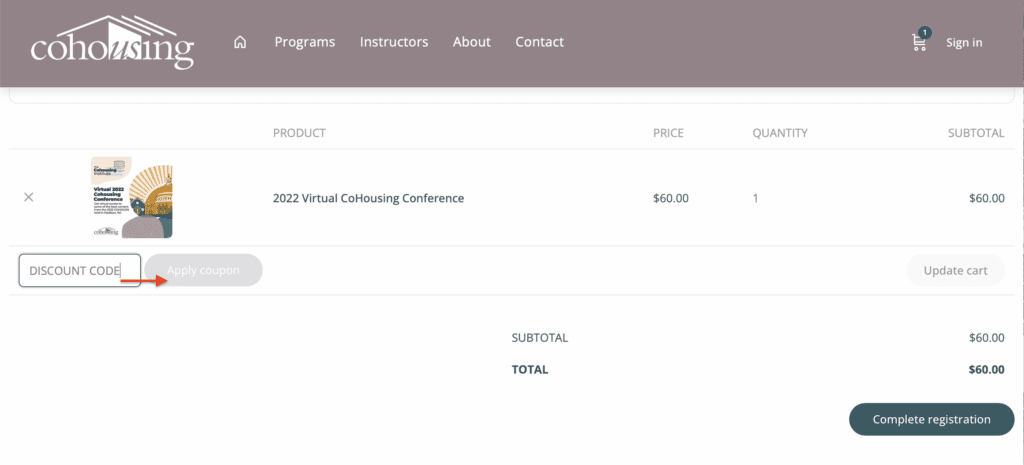Help Using the Platform
The Cohousing Institute is an interactive platform that allows you to view and maintain access to event videos, track your progress through multi-week trainings, interact with others through forums and groups, and more!
To utilize The Cohousing Institute platform, everyone must create a user account and be logged-in.
NOTE: This is a different log-in than you may have for cohousing.org. If you are a member and are looking for our historical archive of recorded programs, please go to cohousing.org and refer to the resource library. This can be found by clicking the Partner Resources link on the footer of our website.
Do you have an account?
If you have never utilized the Cohousing Institute platform, you can create your account by signing up as a member OR by simply registering for one of our programs.
The screenshot below shows two places to login. The red circle shows where to login during registration for a particular event if you already have an account. The red arrow points to where to sign in when you have already registered for a program and are coming back to The Cohousing Institute to join an event or watch a program recording.
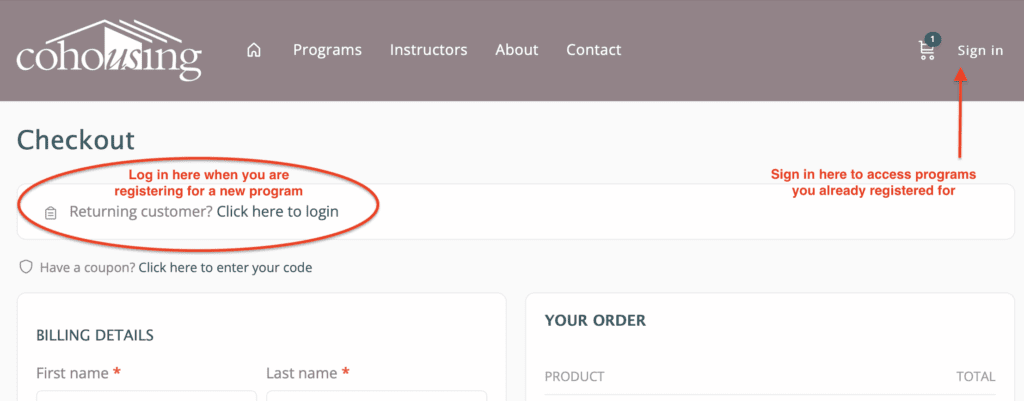
Are you part of a community with a CohoUS membership?
You will need to connect your individual account to your community’s membership to take advantage of free and discounted programming. Click the link below to download a step-by-step guide on this process.
Click the buttons below to download guides providing step-by-step instructions and screenshots outlining some of the more important ways you may be using the Cohousing Institute platform.
Please follow the guides below and explore the platform, your profile, and more by clicking on your profile image (and/or the gray circle in the upper righthand corner).
Do you want to apply a discount code?
Since membership benefits automatically apply at checkout, you will no longer need to enter a coupon code to receive your discount. However, you may have received a coupon code from someone at CohoUS if you are receiving a group or scholarship discount or for other select reasons. If you have a discount code you can apply that during registration in the box that says “coupon code” and then click the button that says “apply coupon”. See the screenshot below.